Why are my payments not being accepted?
Winder SOct 20, 2025
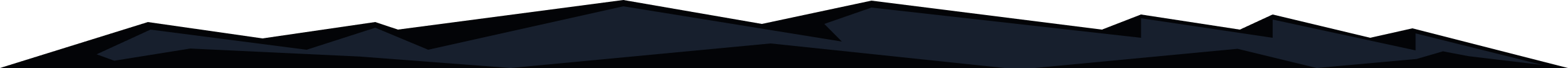
If you are having issues trying to make a payment, this could be due to several reasons. Let's go over the most common causes for this:
- Incorrect payment information - Make sure you have entered the correct credit card number, CCV, expiration date, etc. This is the most common issue, simply double check all the billing information again and try to make your payment again.
- Connected to VPN - Unfortunately, our VPN IPs get caught in fraud prevention filters so make sure you're not connected to the VPN when paying as this is a common cause for failures.
- Flagged as unauthorized - In this scenario, a payment failed due to authorization issues or fraud-prevention. This could be because your bank/credit card company doesn't trust the site so it rejects the transaction, or could be that the system has decided that the transaction could potentially be risky (for instance, if your credit card was used to upgrade other Windscribe accounts). In this case, is best to get in touch with support so we can review it for you.
- Insufficient funds - Obviously, you should have enough money on your card in order to make the payment. If your payment fails, double check that this isn't the problem.
- Connection issues - Sometimes network disruptions can also cause payment issues, perhaps your internet was down or not working properly when you tried to pay and it failed. Check your connection to ensure it's all working, double check your Account page for the Pro status to make sure you don't make a double payment and then try paying again.
Keep in mind that if several payment attempts fail, we will prevent you from making more attempts. This is a fraud prevention method on our end which if you run into, you can contact support so we can let you know what was wrong and allow you to make payments again.
Get in touch
Contact Support

Windscribe
Apps